


In the bustling digital marketplace, where capturing attention is akin to grabbing a fleeting glimpse of sunlight, businesses thrive on strategic marketing initiatives that stand out. One of the most effective tools in this arsenal is Google Ads, a platform that has revolutionized the way companies connect with their audience. Among the myriad features available, sitelink assets shine as invaluable components that can enhance ad visibility and improve user experience. But what exactly are sitelink assets, and how can they help you maximize your advertising potential? In this article, we’ll delve into the essentials of Google Ads sitelink assets—breaking down their functionality, benefits, and best practices to empower your marketing strategy. Whether you’re a seasoned advertiser or just starting out, understanding thes vital elements could mean the difference between a click and a scroll. LetS explore everything you need to know about sitelink assets and elevate your Google Ads game.
In the ever-evolving realm of Google Ads, sitelink assets emerge as powerful tools that enhance ad performance and improve user engagement. These assets enable advertisers to include additional links within their ads, guiding potential customers to specific pages on their website. By allowing users to navigate directly to offerings such as product categories, service pages, or promotional deals, sitelinks not only enrich the ad experience but also increase click-through rates (CTR). For businesses, this means targeting varied customer interests and facilitating quicker decision-making.
To fully leverage the advantages of sitelink assets, it’s essential to consider the following best practices:
Incorporating sitelink assets not only enhances visibility but also boosts ad quality, ultimately leading to improved conversion rates. A well-structured sitelink strategy can be the key to driving targeted traffic, increasing user engagement, and achieving your marketing goals.

when crafting sitelink text, clarity is your best friend. Each piece of text should succinctly convey the essence of the linked page, helping potential customers immediately understand what they can expect if they click through. Consider using action-oriented verbs to drive engagement,such as ”Discover,” “Shop,” or ”Learn.” This strategy not only enhances user experience but also encourages click-throughs by setting clear expectations. Here are some effective phrases to consider:
In addition, think about incorporating relevant keywords that resonate with your audience’s search intent. This can substantially improve the visibility of your ads and enhance relevancy. However, keep in mind that Google allows limited character counts for sitelink texts, typically up to 25 characters each. To strategically allocate your character limit, it can be helpful to evaluate the potential effectiveness of various options through A/B testing. Below is a simple table to visualize how character limits may impact your sitelink options:
| sitelink Text | Character Count |
|---|---|
| Shop Women’s Clothing | 22 |
| Access Our Blog | 16 |
| Join Our Newsletter | 20 |

Organizing and prioritizing your sitelink assets effectively is crucial for maximizing their impact on your Google Ads campaigns. Start by categorizing your sitelinks based on their relevance to specific campaigns or ad groups.Utilize descriptive labels to identify the purpose of each sitelink, allowing for swift adjustments and optimizations. Additionally, consider the user intent behind the search queries relevant to your ads. This ensures that the sitelinks you display resonate with your audience, enhancing the likelihood of clicks. Some effective categories may include:
Next, prioritize your sitelinks based on performance metrics.Analyze the click-through rate (CTR), conversion rate, and overall engagement to determine which sitelinks drive the most value. Place higher-performing sitelinks at the forefront of your campaigns, while also rotating underperformers to discover potential hidden gems. To streamline this process, consider using the following table to track and analyze your sitelink performance:
| Sitelink | CTR (%) | Conversions | Engagement Rate |
|---|---|---|---|
| Summer Sale | 12.3 | 45 | 75% |
| New Arrivals | 8.4 | 30 | 50% |
| Customer Reviews | 5.1 | 15 | 40% |
| FAQ Section | 3.8 | 10 | 30% |

To truly gauge the effectiveness of your sitelink assets, it’s essential to focus on specific performance metrics. Start by monitoring click-through rates (CTR), as this metric provides insight into how well your sitelinks are capturing user interest. Higher CTRs generally indicate that your sitelinks are relevant and enticing to your target audience. Additionally, keep an eye on the conversion rates for users who arrive via these sitelinks; understanding how many of these clicks lead to desired actions can reveal the true value of your sitelink placements.
Another key aspect of evaluating sitelink performance involves analyzing the impression share. This metric helps you determine whether your sitelinks are being displayed enough to meet your goals. Low impression share might suggest that your sitelinks need optimization or more competitive bidding strategies. Consider compiling your data into a simple table for better visualization:
| Metric | Current Value | Goal |
|---|---|---|
| Click-Through Rate (CTR) | 5.2% | 7% |
| Conversion Rate | 4.3% | 6% |
| Impression Share | 75% | 85% |
As we wrap up our deep dive into Google Ads Sitelink assets, it’s evident that these powerful tools can be a game-changer in your advertising strategy. By effectively utilizing sitelinks, you not only enhance the visibility of your ads but also provide potential customers with a streamlined pathway to the facts they seek. In a digital landscape where every click counts,embracing the intricacies of sitelink assets can set your campaigns apart from the competition.
Remember, the key to success with Google Ads lies in continuous optimization and experimentation. With the insights and strategies outlined in this article, you’re well on your way to crafting more compelling and user-pleasant ads. So, take the knowledge you’ve gained, apply it to your campaigns, and watch as your click-through rates and conversions soar.Thank you for joining us on this journey through the world of sitelink Assets. May your advertising efforts be fruitful and your return on investment notable!